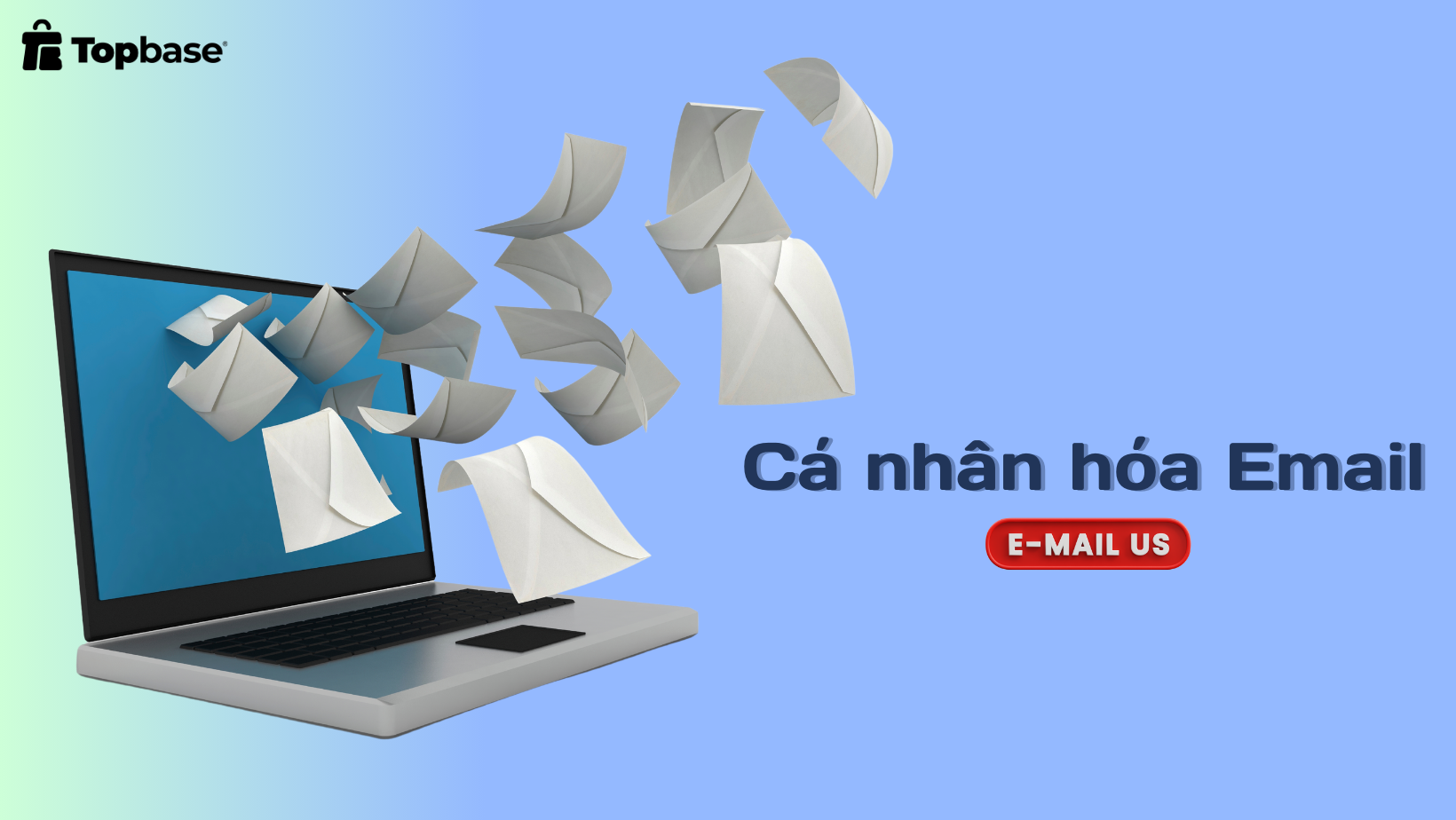You’ve set up a Dropshipping store, and after relentless efforts in marketing and SEO, you’ve finally received your first order—fantastic! However, there’s a hiccup with your PayPal payment gateway, causing a disruption in the payment process. In this situation, you may want to express your disappointment in some way. However, stay calm and learn about addressing common issues with PayPal through this article.
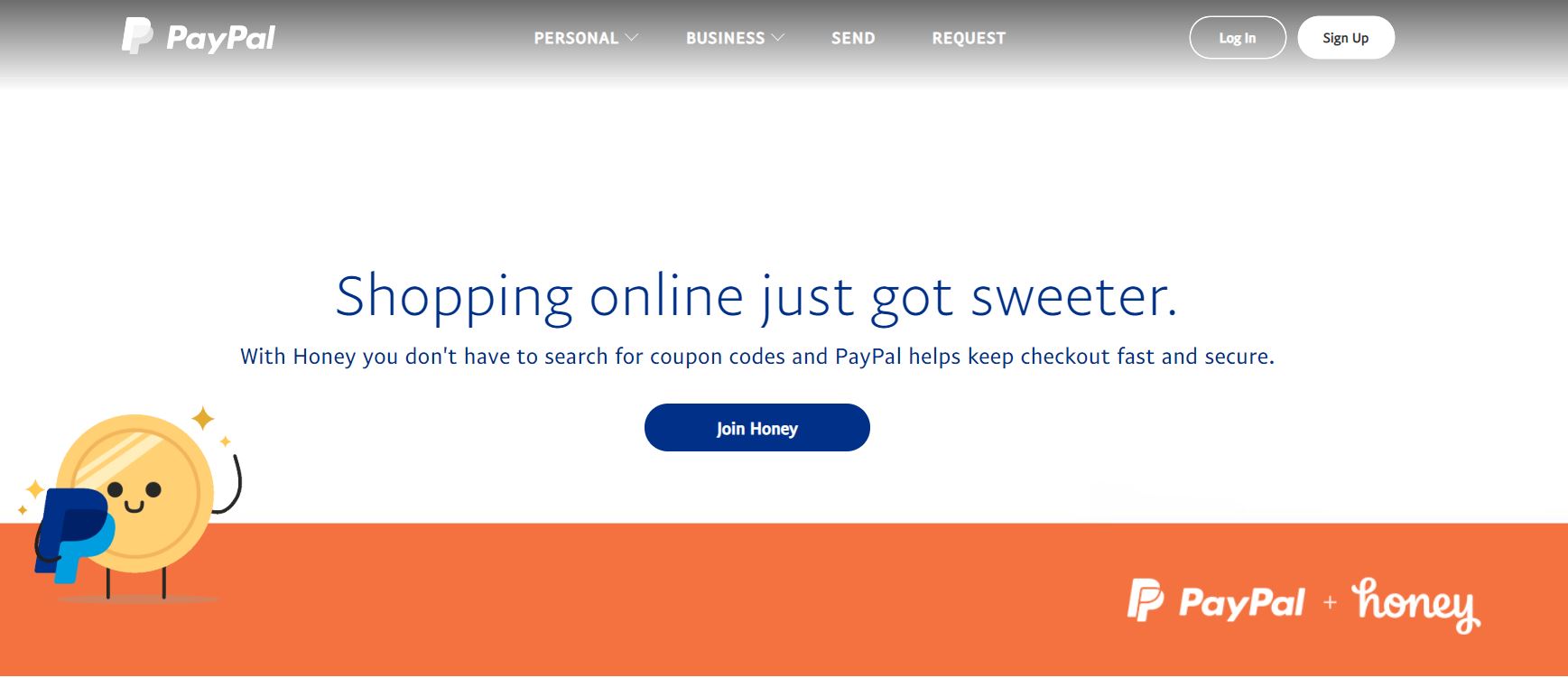
PayPal is a widely-used online payment gateway in the field of e-commerce in general and Dropshipping in particular. Nevertheless, life doesn’t always go as expected, and you may encounter issues during transactions. Fortunately, most PayPal errors can be easily resolved.
Null Currency Conversion Tool Error
Error Description
This is a common and long-standing PayPal error that seems to persist without any resolution from PayPal. The issue occurs during currency conversion between different types. For example, you want to convert USD to GBP. You click on Summary > Currencies and enter information in Currency Exchange. But after clicking Calculate, you get a “null” result. It’s a small but annoying error.
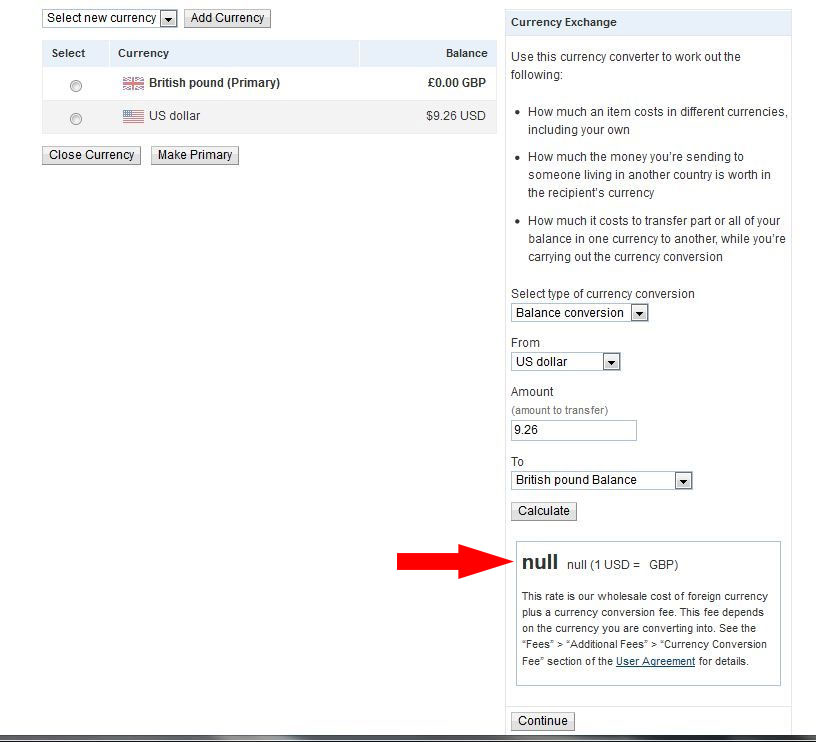
Even if you submit a request, PayPal doesn’t provide support. You can try changing browsers, verifying the accuracy of the entered amount, checking your account balance, etc.
You might attempt clearing your browser’s cache or switching to another device. Be patient and check again the next day. However, in most cases, these methods won’t fix the error.
How to Fix PayPal Currency Conversion Error: Skip Calculate and proceed directly to Continue. Go back to Exchange Currency, and you’ll see the converted amount.
Insufficient Funds in PayPal Account Error
Error Description
You pre-order a soon-to-be-released product and make a payment through PayPal. However, at the payment step, you realize there’s not enough money in your account.
You shouldn’t be charged for the purchase until the item is delivered. Even if you have cash on hand for payment upon delivery, and if not, you’ll receive a notification via email. Depending on the store, your order may be canceled, and you’ll need to reorder (risking missing a good deal), or the items will be kept in the cart for a limited time for you to add more funds.
How to Fix Insufficient Funds in PayPal Account Error
You don’t need to add money; just add a credit or debit card. Click on Money and check for “For transfer only”; if available, click on it and follow the steps to send a Direct Debit Instruction. It takes less than 10 seconds. Send the confirmation code to your account, which you can find in your bank statement.
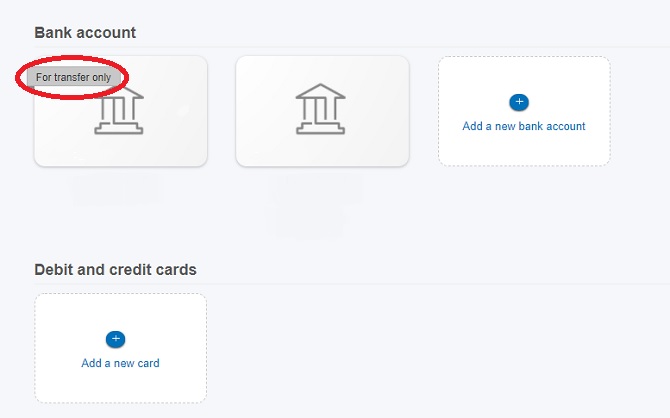
Unable to Process Payment Error
Error Description
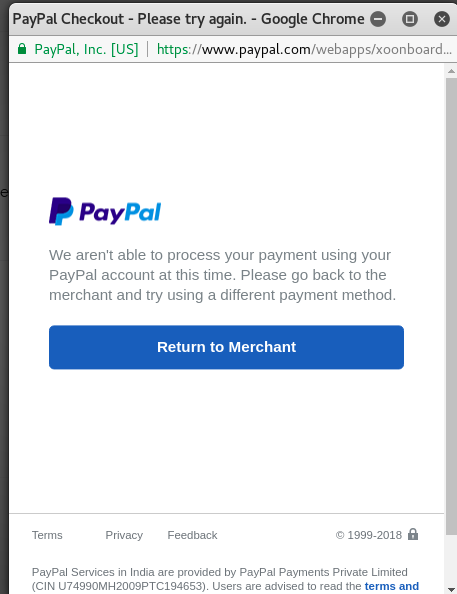
This often happens to those without a PayPal account forced to use it for e-commerce payments. Many Dropshipping stores use PayPal for its security and ease of payment processing. However, during this process, you may encounter the following error message:
“We can’t process your payment right now, so please try again later. We’re sorry for the inconvenience.”
The issue is that credit cards can only be used 15 times for non-PayPal account holders and only up to about $4,000.
This is a security limitation imposed by PayPal to prevent potential fraudulent activities. If you use PayPal frequently as a Guest, consider creating your account—it’s not much trouble.
How to Fix PayPal Unable to Process Payment Error
If you already have a PayPal account, simply log in. If you don’t have a PayPal account, you can hide the order: Click on Activity, find the relevant transaction, then go to Actions. The downward arrow on the right allows you to Save the order.
If you’re concerned about insufficient funds on a credit or debit card, follow the steps above for pre-ordering to add another amount.”